![]() A few weeks ago, I had the chance to talk to Josh Matthews, the CEO of Apkudo. I’ve seen Apkudo at the AnDevCon conferences, but until recently their free app testing service was in a limited beta. No more! Now that
A few weeks ago, I had the chance to talk to Josh Matthews, the CEO of Apkudo. I’ve seen Apkudo at the AnDevCon conferences, but until recently their free app testing service was in a limited beta. No more! Now that Apkudo Developer is available to all, I think this is a great time to talk about it. This free tool lets you test your app on 247 different Android devices (currently), with a minimum of effort.
Note: To use the service log in here and allow it to connect to your Google account.
UPDATE – it doesn’t seem like this service is running anymore, the page never loads
What Apkudo Developer does
With an arsenal of Android devices, Apkudo can do a Monkey test on hundreds of devices at once. No time-consuming script writing, no complex setup. Just upload and see the results.
To use the Apkudo Developer service, click the ‘Get started’ button and connect it to your Google account (you must be logged in). The log-in is needed because they save your analysis data between sessions.
At that point, you upload your APK file and then click to start . If there’s a queue, you may need to wait before analysis begins. Otherwise, tests will run for a few minutes, showing your the results as they are completed.
That just leaves analyzing the results – if all goes well you’ll see a high number of devices under ‘succeeded’ and a smaller number under ‘failed’. Don’t worry if a few fail – it may not be a serious issue. For example, install timeout errors may not be important.
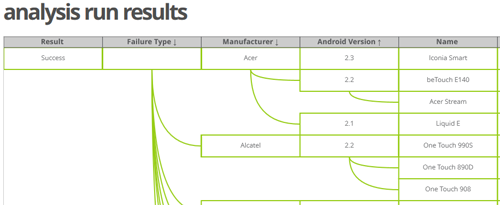
For each issue you get:
- Stack trace (for crashes)
- Monkey log
- Logcat
At this point, dig in to the data and see if you can find any issues you need to resolve. The analysis interface lets you quickly filter and zoom in on specific types of failures for more information.
Don’t forget to note the other side of this – you know that your app had no trouble on all of the other devices.
How Apkudo can do this
Apkudo’s main business is Apkudo Approved, where they test handsets and other Android devices for manufacturers and carriers to certify the device for a suitable user experience.
Since they work with every major OEM, that gives them access to a lot of devices. They test each device on 6k of the top apps from Google Play in the process of approving it. They even test the hardware – the camera in a darkroom, audio, etc.
One good thing about this work with the OEMs is that it allows Apkudo to offer the Developer service for free. The more developers use their tools, the more they can improve the service that they provide to OEMs (the paying customers).
An interesting point about this symbiosis is that aggregate data about what APIs and features upcoming apps are using can help give the OEMs insight into future apps. So in this way, developers can help shape future device design and usability testing!
If you’ve been reading this blog a while, you know I’m not a fan of big companies gouging the little developers (e.g. fees to test and release an app), so I like this business model. The OEMs pay for a service that helps them make them a lot of money, and developers get some free (or inexpensive) help.
What’s next
Josh made it clear that Apkudo is not sitting back and relaxing – they are working on a number of new features. He emphasizes their commitment to the developer community.
For example, they are looking into how to share data (safely) between developers, which might be very helpful (we’ve all solved problems that we know that someone else has seen before!).
In addition, they plan to roll out “Ape” soon, as a more sophisticated testing system than Monkey. It sounds like a different take on how to categorize devices, tests, and results than I have seen from other test vendors. That could make it easier to group similar issues to resolve them.
Conclusion
I found that it took very little time to do some extra verification that my apps can pass basic tests on a variety of devices. Given that I deploy my apps to a number of Android app stores all over the world, this kind of testing is important. I don’t have access to a lot of these devices!
So, I suggest that you take a look at this lightweight testing tool, and keep an eye on Apkudo for future developer tools.
UPDATE – it doesn’t seem like this service is running anymore, the page never loads
