When I finally reviewed the Nook Store for my Android apps, I was greatly surprised. The Nook universe is an island unto itself, so I wasn’t sure there would be a lot of value in porting my Android apps. Just a few days after my first app going live, I changed my mind.
Update April 2016 – The Nook Store has closed access for developers, and all 3rd party apps have been removed. Sad to see them go, although maybe my slump in sales after the first year or two wasn’t unique to me.
Why would I want to be a Nook Developer?
The popular Nook Color and Nook Tablet devices (and now Nook HD and HD+ tablets) are in the hands of millions. Barnes and Noble is embracing the digital age, and so are their customers. This is one Android tablet that you want your apps to be available for.
These consumers are interested in buying apps and books too – but not from the Android Market. Or from the Amazon Appstore or any other app market out there. They get all of their apps and books from the Nook Store.
The Nook universe is complete and self contained. Either your app is in the Nook App Store, or Nook users won’t see it (excepting advanced users who work around the system). Since there are a smaller number of Nook apps than on other Android markets, this is a good place to be right now.
Seen this ad around? So has everyone else. The Nook is very visible!
OK, now you want to be a Nook Developer and get your apps onto the Nook Color, Nook Tablet, Nook HD and Nook HD+. How difficult is it?
A Very Responsive QA Team
A lot of app stores do QA these days. That would be great, if they actually did their job in a reasonable amount of time (that’s a hint to Vodafone and a few others). Some, like the Amazon Appstore do a thorough job, but leave you waiting for an unknown length of time with no information until the results come back.
Then there’s the Nook Store QA team. They’re surprisingly responsive.
While I previously complained that the Nook Store was a waiting game, it appears that the waiting is over once you’re approved to be a Nook Developer. Approval (or rejection) happens quickly for both the app description information (the “metadata”) as well as for the app testing itself.
 The testing cycle for my Christmas Ornaments and Tree Designer app was very fast, which is well suited to my coding cycle – when I find a bug, I can often fix it and crank out a new release within hours.
The testing cycle for my Christmas Ornaments and Tree Designer app was very fast, which is well suited to my coding cycle – when I find a bug, I can often fix it and crank out a new release within hours.
Even better, I just released an update to my Pumpkin Carver app to make it Nook-friendly. I already knew the pitfalls to making a Nook release (see part two of this article details) and got my app approved on the first pass. I believe the start to finish time was under 48 hours. Woohoo!
OK, take a step back. Metadata for my Android apps?
While ‘metadata’ is certainly the correct term for this information, you may not have seen it used in other app stores. The metadata for your app is all of the information that the app market needs to know to sell your app. Everything (text, images, etc.) about your app that isn’t in the .apk is metadata.
So, what data is needed in the Nook Store?
The data is mostly the same as for other app stores. Gathering this should be easy if you’re following the advice I give in my Powerstart guide to keep a deployment document with all of your sales copy, release details, and other information all in one place. Just a few changes and you’re ready. Piece of cake!
I include a more detailed list of the required data in part two of the Nook Store review.
Pitfalls – Changes needed to get your Android app through QA testing
I learned a few things while releasing my first app through the Nook store. The good news is that the QA team gave me feedback for each test that failed, giving me a chance to fix it.
I’ll detail these changes in part two of this article. As I mentioned, with everything I knew from the first round, my second app passed QA testing on the first pass!
Initial results in the Nook App Store
As soon as my app was available, I saw consistent downloads. By the end of December 2011, I found that my total sales were very close to five times those on the Amazon Appstore, which had previously captured my attention. We have a new winner!
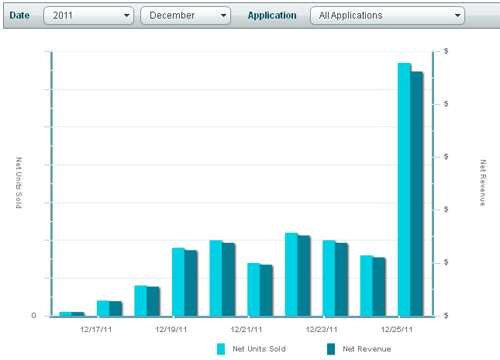
Note that the spike was due to Christmas Day (and people opening their new Nook gifts) and not the app taking off (it was a Christmas app, after all). Since then I’ve seen moderate download rates on par with before the spike).
I have begun migrating some of my other apps to the Nook App Store, as they have shown that the effort is well worth my time.
Update: My holiday apps see similar spikes before the holiday they target – but they do get sales all year long. They get much better sales than the same paid app does on Google Play.
Conclusions about the Nook Store for Android Apps
At this time, I’m wholeheartedly recommending that you look into becoming a Nook Developer. As long as your app doesn’t use hardware or software features that aren’t included in the Nook devices, the Nook Store is an important part of your Android app strategy.
See Part Two of the Nook Store Review to see what metadata is required, as well as some Nook-specific things to be careful of lest QA reject your app.
What’s next?
I plan to buy a Nook Tablet to enhance my ability to test. I have already released a second Android app to the Nook store, and am in the process of making two more Nook-friendly.
UPDATE: having the Nook Tablet has been useful for testing my apps for the Nook platform. It helped me understand how the Nook Store looks on devices, and I can verify that everything works. It’s also very fast to upload and install apps while debugging.

Note for international developers – it doesn’t look like the signup to be a Nook developer works very well outside of the USA.
The signup requires a US-based bank account, and the address fields don’t seem to allow non-numeric zip codes (which are used in the UK and maybe elsewhere).
If you want widget support, install an alternative launcher. Doing so will cause you to lose the native Nook Reader while you use the launcher. You could download the Nook App from the Play Store to compensate for it but I believe that there is some difference between the two that I can’t remember.
The Nook struggles a bit with changing the launcher. It looks fine and mostly operates without hiccups (I’m using Apex) but I have had random reboot that I’m willing to blame on the launcher now. The screen became jittery twice with this switch also. I’m going to give it another week or two before switching back since I can’t consistently cause the issues.
Outside of this the update has been awesome. I bought the Nook HD for its’ high res screen, it’s nice being able to use it as a real tablet now without having to switch to cyanogen mod.